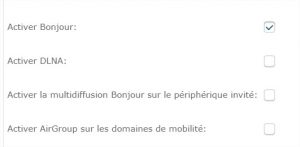A few days ago, one customer asked why WIFI clients cannot print with their Apple equipments.
Some informations about the actual set up:Aruba WIFI with Instant Access Controller
- IAP303 and 304 in version 8.3.0.3
- Airwave to manage the IAP cluster in version 8.2.7.1
- Clients are on different Vlans than the printers
- Clients have specifics roles returned by a radius server after authentification
So I made some research and found that AirPrint was not activated by default. There is no actual documentation with correct screenshot, so these guidelines may help you to configure and troubleshoot.
How to configure AirPrint with Airwave ?
Just go to Groups-> instant config -> service airgroup
and enable bonjour protocol to discover bonjour equipment.
then enable AirPrint from the same manner.
You can configure it from the IAP controller too:
After that, It was not working, I cannot see the printers as MDNS servers. To shorten it, it was related to the firmware of the printers. An upgrade resolved the issue.
How to troubleshoot ?
From the virtual controller interface (It seems we can’t see the servers from Airwave GUI) you should see the server and the clients :
Or from the CLI on IAP controller :
Some commands to troubleshoot :
show airgroup status
show airgroup servers
show airgroup users
show airgroup cache-entries